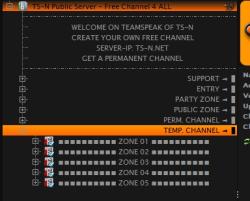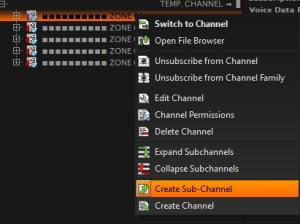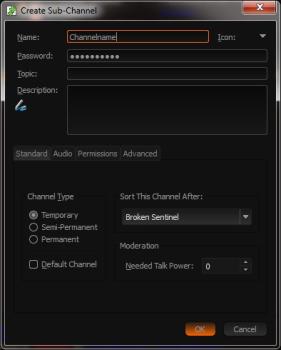Everyone can create a free temporary Channel on our Public TeamSpeak 3 Server.
You not need to ask anyone for this.
How to create a temporary Channel?
1. Connect to our Server if not already done ;-)
2. Collapse all Channel by right click on Servername
3. Expand the Channel "TEMP. CHANNEL ◄▐"
4. Choose one of the Zone Channels, make a right click on this Channel and choose "Create Sub-Channel"
5. Type a Channelname and a Channelpassword in and click on "ok".
You will automatically be switched in your channel and can use this till the last user left the room.
5051 Views
01-Artikelsystem © 2006-2026 by 01-Scripts.de