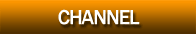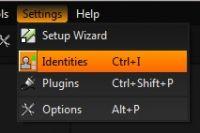The unique Identity (ID) is the key to get permissions on a TeamSpeak Server. So you can save you permissions to a server, if you save your ID.
This ID can only created once! If you lost your ID, you lost your permissions!
How can I save my Identity?
Choose "Settings" -> "Identities".
There you'll find your Identities. Save the wishes ID with "Export".
Then save this file, for example on an USB Stick. But Attention: This file contains all information needed to take over all your permissions on all TeamSpeak 3 servers! So save this secure only for you!
After a new Installation or something else you can import this file back in your (new) TeamSpeak Client. Then you get back all permissions with this ID.
01-Artikelsystem © 2006-2025 by 01-Scripts.de