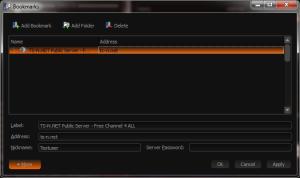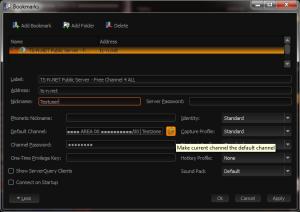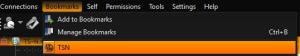To save our server to your favorites brings you to connect directly in your channel. So you mustn't move on every connect from Entry in your room and fill in the password of it.
How to save the server to my favorites?
1. Go in the room that you wish to join all the time.
2. Go in Menu on "Bookmarks" -> "Add Bookmark", if you didn't created a bookmark yet.
3. Select the bookmark for our server and click on more.
4. Click on the button after "Default Channel". After this fill out the channelpassword and apply this. Of course you can also edit other options there.
5. Now you are able to connect directly to the adjusted channel with click on the bookmark.
3446 Views
01-Artikelsystem © 2006-2026 by 01-Scripts.de