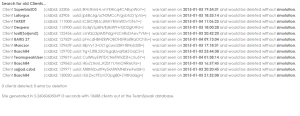The TSN ClientCleaner is a easy to handle tool to automatically delete old users/clients out of the TeamSpeak database. With this you clean your database and give ressources free for a better performance.
As against the TeamSpeak own option "dbclientkeepdays" over the ts3server.ini with the ClientCleaner also clients get deleted, which are still in a servergroup.
Download: Version 1.00 (2015-05-03)
You like this tool? Then donate us a little amount, that we can develop new features.
|
Features:
Requirements:
|
|
Installation Linux:
1. Unzip the downloaded file "clientcleaner x.xx.zip".
2. Upload the whole unzipped folder to a directory on your webspace and grant permissions to the webuser (e.g. chown -R www-data /var/www/clientcleaner).
3. Open the "config.php" and configurate it.
4. Optional: You need this step only, if you want to autmatically delete old clients. But for sure, you can do this manually with action the worker.php!
Create a cronjob (here described for debian/ubuntu) for the worker to observer the activity of the clients (and more stuff):
Login in to your server via ssh.
Enter the command "crontab -e" (In vim you have to press "i" to be able to edit the text)
Paste the following lines in a new line (you have to edit the path):
10 7 * * * php /path/to/your/websever/path/to/clientcleaner/worker.php >/dev/null 2>&1
If you want, you can edit the connection time.. Here it is every minute. (the lower the time, the more accurate the script works)
Save and quit the crontable.
The Script is now ready to work!!!
Installation Windows:
1. Unzip the downloaded file "clientcleaner x.xx.zip".
2. Upload the whole unzipped folder to a directory on your webspace and grant permissions to the webuser.
3. Open the "config.php" and configurate it.
4.1 Optional: You need this step only, if you want to autmatically delete old clients. But for sure, you can do this manually with action the worker.php!
Download the worker.vbs, edit the weburl to your worker.php and then upload it to your windows server on a place of your wish.
4.2 Open the task sheduler and create a new task (windows help) with following option:
C:/Windows/System32/cscript.exe C:/path/to/your/folder/worker.vbs
The Script is now ready to work!!!
How to use:
worker.php
This file scans by old clients in your TeamSpeak database and deletes them if they were not longer seen on the server than the predetermined time. Activate the simulate_mode if you first want to see which clients would be deleted.
How to update:
This HowTo is only for the last version. If you skipped a version, you have to do the described steps for each update between your and the actual version.
1. ---
Changelog:
1.00- (2015-05-03 )
* first release
ToDo:
- for the moment there I have no ideas. If you miss something, write a comment ;-)
You like this tool? Then donate us a little amount, that we can develop new features.
01-Artikelsystem © 2006-2026 by 01-Scripts.de