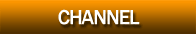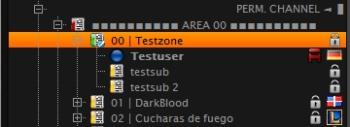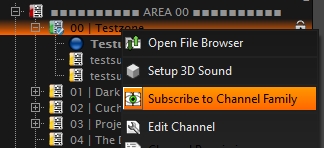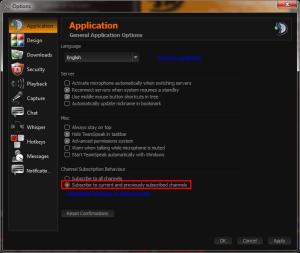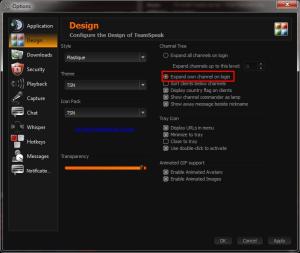Channel-Subscription
Geschrieben von Newcomer1989 am 21.01.13 um 12:41 Uhr • Artikel lesen
We organized our public TS3 server with a special channel order/tree. With this it is possible to hide the most other channel (see preview below).
You need to do the following 7 steps only once a time!
Our Tip for a good Subscription
(focus the scrollbar to see the different)
| before | after |
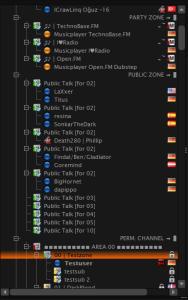 |
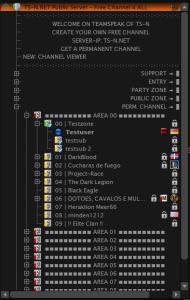 |
How can i hide other Channel?
1. Toggle your Subscribe Mode to "Subscribe selected" (the eye must be grey).
2. Click here and choose the servergroup "".
3. Collapse all Channel by right click on the server name.
4. Then expand manual the channel(s) you want to subscribe. For example here a perm. Channel:
Expand: PERM. CHANNEL ◄▐ then ■■■■■■■■■■ AREA 00 ■■■■■■■■■■ then 00│Testzone
5. Subscribe now your Channel-Area with a right click on your channel and choose "Subscribe to Channel Family".
6. Go to the menu of the TS3 Client -> "Tools" -> "Options" and there on "Application". Choose there the option "Subscribe to current and previously subscribed channels" and apply this.
7. After it switch to "Design" and select there the option "Expand own channel on login" and apply this also.
All is done :)
Want to save the Server to your Favorites?
01-Artikelsystem © 2006-2025 by 01-Scripts.de